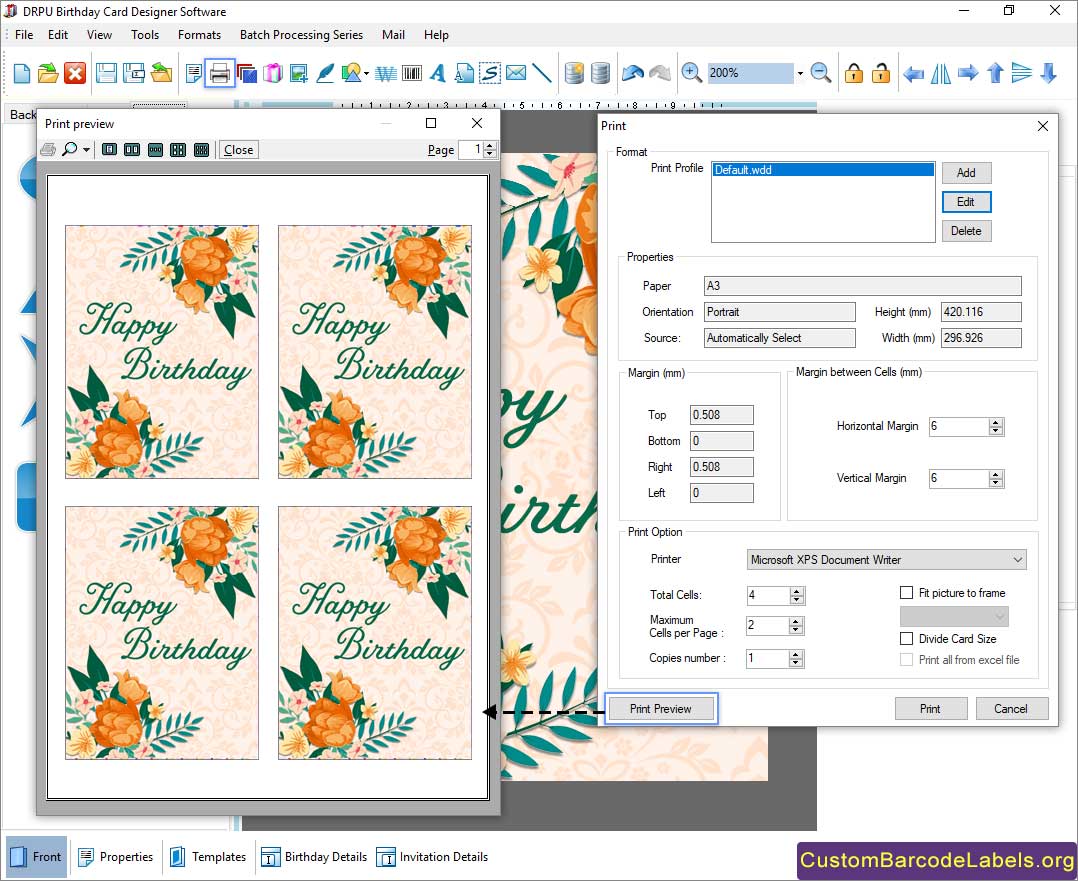Birthday Card Designing Software enables you to create customized birthday invitations and greeting cards in different styles, shapes, and sizes for your loved ones. Application allows you to create a new and fresh birthday card or modify an existing birthday card. Software has prewritten birthday wishes for your brother, sister, mom, dad, son, daughter, etc. that helps to make your card more special and unique. Program is integrated with different predefined and attractive templates that help you to create your birthday card in a quick and effective manner.
Birthday Card Generating Tool has an advanced batch processing feature that allows you to design a bulk number of invitation cards with different text and values at the same time. Software provides the facility to save the designed cards as a log file and also export them in different file formats including PNG, TIFF, ICO, BMP, PDF, etc. Application comes with an email setting feature that offers you to send your designed invitation cards to multiple email addresses at once.
Follow the below steps to create invitation cards using DRPU Birthday Card Designer Software
Step 1: Design a New Birthday Invitation Card using Wizard option
- Create a new label format by designing a new birthday invitation card or birthday greeting card (Here, we select Design Birthday Invitation using Wizard option).
- Enter the label name, label height, and label width. You can also get the label size from the printer.
- Specify the type of fold (quarter fold, half fold, or postcard), and label shape (rectangle, rounded rectangle, ellipse, or CD/DVD).
- Specify the solid color, gradient, image (select path or select from library), or style of the label background.
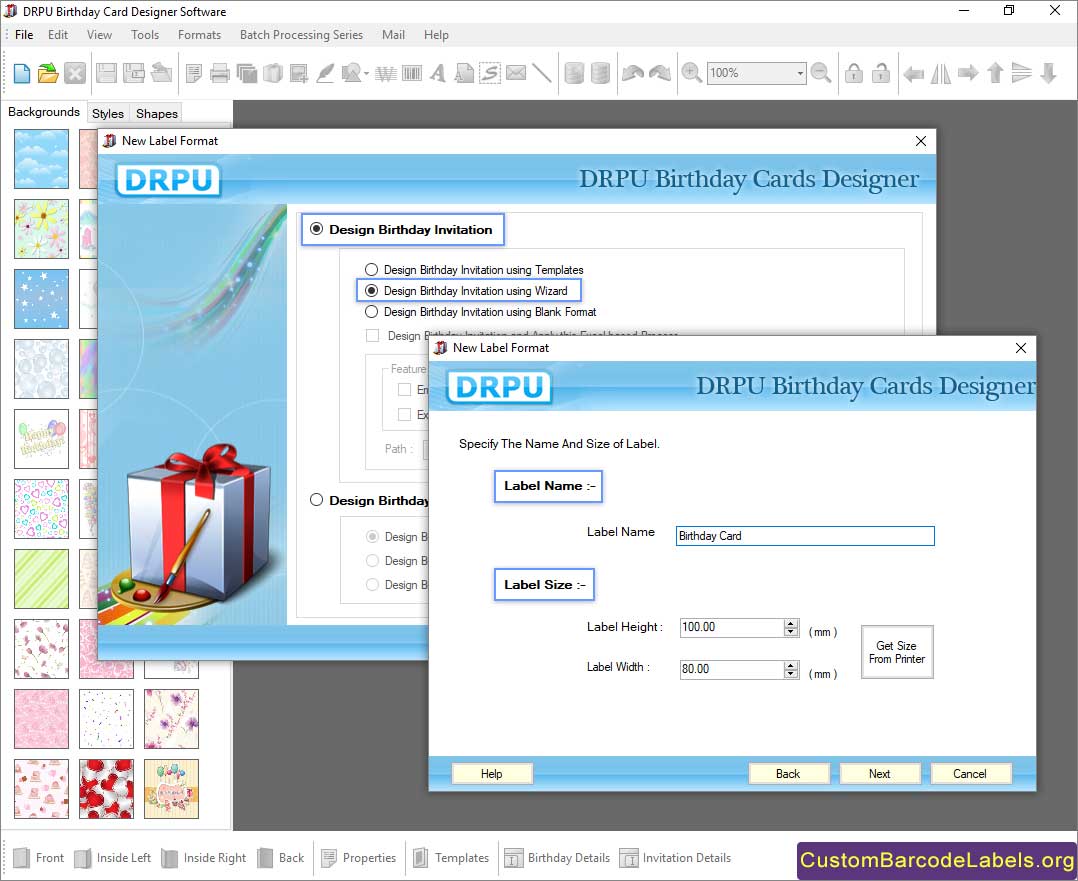
Step 2: Change the WordArt Property of the Birthday Card
- Design your birthday with the help of various designing tools like clipart, image, watermark, barcode, text, signature, etc.
- To add a designed word to the card, click on WordArt icon and change the WordArt Properties as shown in the below screenshot.
- Color Effects: Fill a unique color, gradient, style, or any specific library image in WordArt.
- Border Effects: Select the show border checkbox to display a border around the WordArt and also change the rotation.
- Others: Change the text of the WordArt and also its font (with different font family, size, and style).
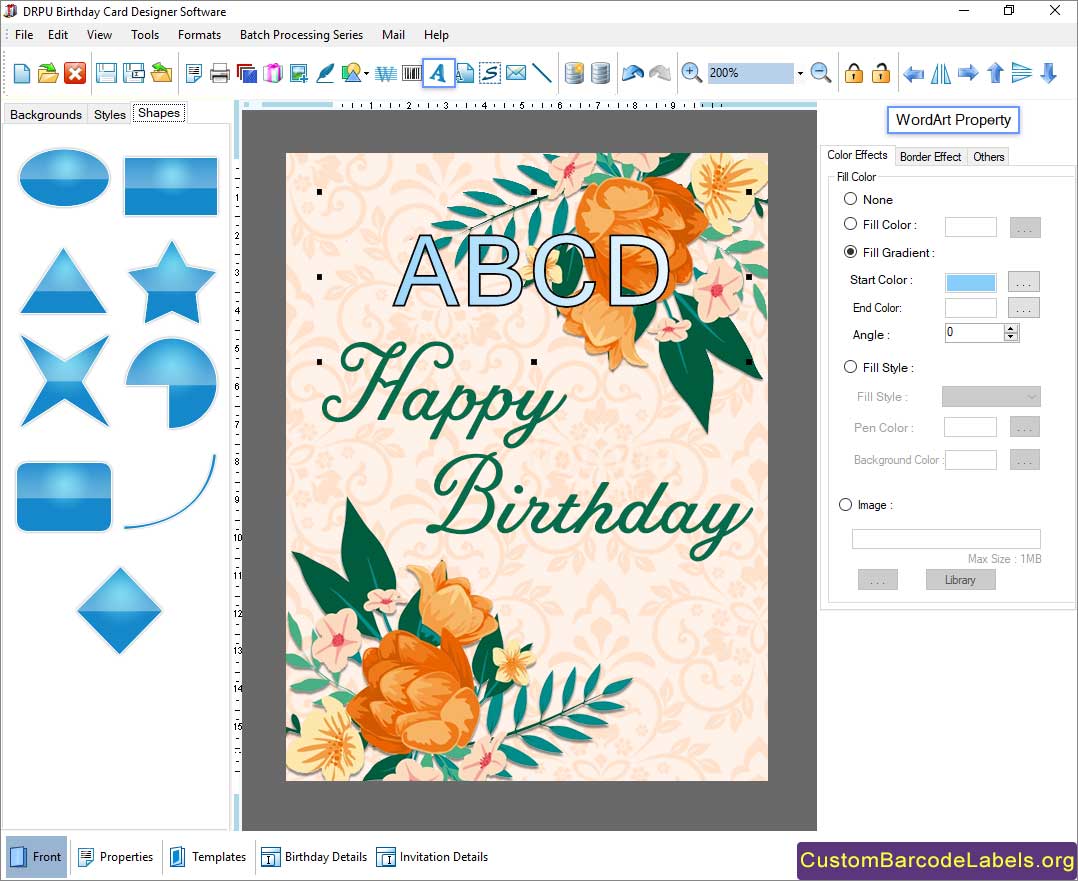
Step 3: Print the Designed Birthday Card
- Click on the Print icon to initiate the printing process of your designed birthday invitation card and change the print settings.
- Properties: Edit the default print profile and change paper size, orientation, and margins (top, bottom, right, and left).
- Margin Between Cells: Change the horizontal margin as well as the vertical margin.
- Print Options: Change the printer type, total cells, maximum cells per page, and copies number.
- Print and Print Preview: Click on Print button to print your designed birthday card. You can also see the preview of your card page by clicking on Print Preview button.