URL List Checker Software
DRPU URL List checker is a freeware tool that allows you to check multiple URL’s in just a few minutes. Software scans the URL and returns different information such as HTTP Status code, Redirect information, URL Status (Online or Offline), Redirect Codes, and Response Time. Free URL List checker is a fast, lightweight, and easy-to-use URL validation tool. Software allows you to manage URL monitoring by threads and retry attempts on failed URL. Application facilitates you to check expired domains, dead links, broken links, invalid domains, etc. URL Checker Tool supports all the latest versions of Windows OS like Windows 11, Windows 10, Windows 8.1, Windows 8, Windows 7, etc.
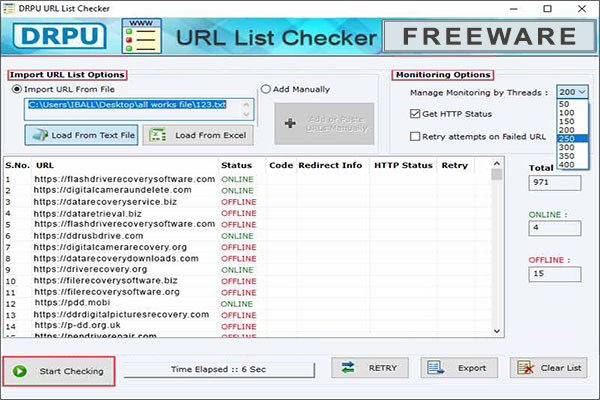
Step 1: Add the URLs Firstly, add the URL by manually typing or copy paste. You can type or simply paste 2501 different URLs at a time in Enter URL box. Instead of manually typing or copy-paste, you can also import the bulk URL’s from an excel file or text file.
After adding the URLs, now click on the Start Checking button to begin the URL monitoring process. Once the process is completed, you can see several details regarding URLs like Status, Redirect Code, Redirect Information, and HTTP Status Code.
After checking all the URLs, now export the URL monitoring result file into a text file or excel file. You can export all items, only offline items, or only online items. Once the file has been exported successfully, click on Show in Folder option to view your resulted URL file.
Software Features
Software allows you to validate thousands of URLs at the same time which automatically saves your time and reduces extra efforts.
Software facilitates you to import multiple URL lists from text file or excel file. You can also manually type or paste each URL link.
Software checks the URL links and provides various information including Redirect Codes, HTTP Status Code, URL Status, etc.
Freeware URL List Checker Application allows you to export the resulted URL checklist into Text File (*.txt) or Excel File (*.xlsx).