Video Rotation Software
DRPU Video Rotation Software is a freeware video editing tool that rotates your video clips in several orientations in just a few seconds. Software is very easy to implement as it doesn’t require any professional video editing skills to rotate the videos. Application allows you to remove the original video sound or replace it with your own custom audio file. Free Video Rotating Tool facilitates you to save your rotated videos in different popular video file formats like FLV, WMV, AVI, MTS, MP4, MPG, etc. Software offers an advanced batch processing feature that enables you to add folder containing multiple video files and rotate all of them together at the same time.
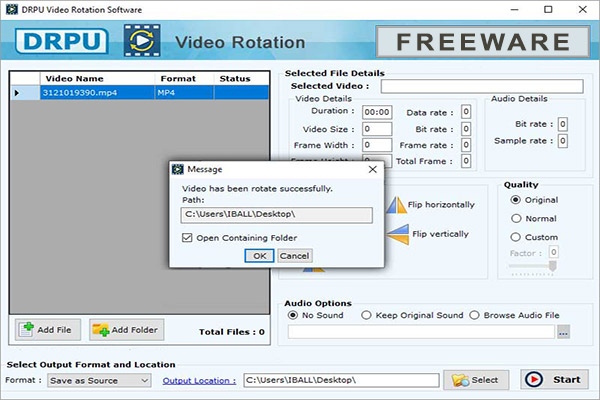
Click on Add file option and browse the location of the video file that is going to rotate. You can also add a complete folder to rotate multiple video files at once.
Choose any one of the different Rotation types, Flip Horizontal, Flip Vertical, 90 deg right, 90 deg left, and 180 deg. You can also mute or replace the sound of the video.
Select the Output file format, video quality (normal, low, medium, or high), and the file location. After that finally, click on Make Rotate button to rotate your video clip.
Software Features
DRPU Video Rotating Tool is totally free of cost. You can rotate as many videos as you want without giving any single charge.
Software rotates your video clips in multiple orientations including 90 deg, clockwise, 90 deg anticlockwise, 180 degree, flip vertical and flip horizontal.
Freeware Video Rotating Program can rotate a large number of video clips at the same time duration via Add Folder option.
Frequently Asked Questions
Q. Can I give any charge for rotating the videos using DRPU Video Rotator Software?
No, the DRPU Video Rotation Software is absolutely free of cost, you don’t have to spend any single penny to rotate the video clips.
Q. Can I rotate the videos in both horizontal as well as vertical directions?
Yes, you can rotate the video clips in different directions like horizontal, vertical, clockwise, anticlockwise, and upside-down.
Q. Will my video quality deteriorate after rotating the original video?
No, your video quality will remain as original after rotating the video. You can explicitly set your video quality as low, medium, high, or normal as per the requirement.
Q. Can I also change the sound of my original video in the rotation process?
Yes, you can mute or change the existing sound of your video with your own custom audio track in Audio options setting.
Q. How to Rotate Multiple Videos at the Same Time Using DRPU Video Rotation Software?
You only need to put all the video files that you want to rotate in a specific folder, add it to the software, and rotate all of them together.


